






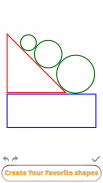
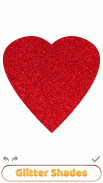

WhiteBoard

Περιγραφή του WhiteBoard
Καλώς ήρθατε στον Whiteboard, όπου η δημιουργικότητα και η εκπαίδευση συνδυάζονται άψογα για να προσφέρουν μια συναρπαστική, διαδραστική εμπειρία που δεν όμοιά της! Στον μαγευτικό κόσμο του Whiteboard, η φαντασία σας είναι το μόνο σας όριο. Αυτή δεν είναι απλώς μια άλλη εφαρμογή ψηφιακής σχεδίασης - είναι ένα συναρπαστικό και εκπαιδευτικό ταξίδι που έχει σχεδιαστεί για να μεταμορφώσει τον τρόπο με τον οποίο μαθαίνετε και δημιουργείτε χρησιμοποιώντας μια πλάκα και μια επιφάνεια σχεδίασης.
Φανταστείτε έναν εικονικό καμβά όπου μπορείτε να σχεδιάσετε, να σχεδιάσετε και να αλληλεπιδράσετε με μια ποικιλία εργαλείων και λειτουργιών, όλα μέσα στο ευέλικτο περιβάλλον Whiteboard. Είτε είστε μαθητής, δάσκαλος ή απλά κάποιος που του αρέσει να κάνει doodle, το Whiteboard προσφέρει μια μοναδική πλατφόρμα που κάνει τη μάθηση ευχάριστη και αποτελεσματική. Με τον Whiteboard, μπορείτε εύκολα να μεταβείτε από τη δημιουργία όμορφων δέντρων και παιχνιδιάρικων καρτούν στην αντιμετώπιση σύνθετων μαθηματικών προβλημάτων, απολαμβάνοντας εκπληκτικά γραφικά και χαλαρωτική μουσική υπόκρουση. Αν σας αρέσουν οι εφαρμογές όπως ο πίνακας κιμωλίας για παιδιά, ο πίνακας έρευνας, ο πίνακας με σκαρίφημα, η pizarra, ο μαγικός πίνακας, το Slate, ο πίνακας κιμωλίας μαζί, ο δημιουργός κινουμένων σχεδίων, αυτή η εφαρμογή είναι για εσάς.
Επιθυμείτε ποτέ μια εφαρμογή λευκού πίνακα που φέρνει μια φρέσκια, μαγική ανατροπή στις παραδοσιακές μεθόδους εκμάθησης; Στο Whiteboard, θα ζήσετε τη συγκίνηση ενός μαγικού πίνακα όπου κάθε χτύπημα και σκαρίφημα συμβάλλουν στο εκπαιδευτικό σας ταξίδι. Με τις δυνατότητες του ψηφιακού πίνακα, ο Whiteboard μετατρέπει τυπικά εργαλεία της τάξης, όπως τον πίνακα κιμωλίας, σε μια διαδραστική, ελκυστική εμπειρία που ενισχύει τις μαθησιακές και δημιουργικές σας δεξιότητες.
Ο Whiteboard είναι η εφαρμογή σκίτσων που χρησιμοποιείτε για τα πάντα, από την εξάσκηση των ABC σας έως τον έλεγχο των δεσμών αριθμών σε έναν εικονικό πίνακα κιμωλίας. Είτε σχεδιάζετε σε έναν καθαρό πίνακα είτε εξερευνάτε τις δυνατότητες ενός έξυπνου πίνακα, το Whiteboard συνδυάζει τις καλύτερες εφαρμογές και εκπαιδεύσεις για τον πίνακα για να παρέχει ένα εκπαιδευτικό εργαλείο που είναι ταυτόχρονα διασκεδαστικό και αποτελεσματικό.
Γιατί να συμβιβαστείτε με τα συνηθισμένα όταν μπορείτε να εξερευνήσετε έναν κόσμο όπου τα σχέδιά σας ζωντανεύουν; Με λειτουργίες όπως το conceptboard και τον πίνακα συνεργασίας, το Whiteboard σάς επιτρέπει να μοιράζεστε τη δημιουργικότητα και τις ιδέες σας με άλλους σε πραγματικό χρόνο, καθιστώντας το ιδανικό για συνεργατικά έργα ή ατομική πρακτική.
Είστε έτοιμοι να δείτε πώς το σχέδιο και η μάθηση μπορούν να γίνουν μια εξαιρετική εμπειρία; Βουτήξτε στον Whiteboard και ανακαλύψτε τις ατελείωτες δυνατότητες που σας περιμένουν στον διαδραστικό καμβά σας. Με ώρες παιχνιδιού σχεδιασμένες να προκαλούν και να διασκεδάζουν, θα εκπλαγείτε με το πόσο ελκυστική μπορεί να είναι η εκπαίδευση!
Χαρακτηριστικά παιχνιδιού:
Διαδραστικός καμβάς σχεδίασης: Χρησιμοποιήστε έναν ευέλικτο πίνακα για να σχεδιάσετε, να σχεδιάσετε και να γράψετε με ευκολία.
Εκπληκτικά γραφικά: Απολαύστε γραφικά υψηλής ευκρίνειας που κάνουν κάθε λεπτομέρεια των σκίτσων σας να ξεπροβάλλει.
Μουσική φόντου: Χαλαρώστε και εστιάστε με χαλαρωτικές μελωδίες καθώς εξερευνάτε.
Εκπαιδευτικά εργαλεία: Εξασκηθείτε στα ABC, αντιμετωπίστε μαθηματικά προβλήματα και δημιουργήστε περίπλοκες εικόνες.
Επιλογές συνεργασίας: Μοιραστείτε και συνεργαστείτε με άλλους χρησιμοποιώντας λειτουργίες όπως σκαρίφημα λευκού πίνακα και διαδικτυακό πίνακα.
Εφέ μαγικού σχεδίου: Ζήστε τον ενθουσιασμό ενός μαγικού περιβάλλοντος σχεδίασης όπου η δημιουργικότητα δεν γνωρίζει όρια.
Ευέλικτα εργαλεία λευκού πίνακα: Από τις λειτουργίες μαυροπίνακα έως τις λειτουργίες ψηφιακού πίνακα, βελτιώστε την εμπειρία εκμάθησής σας με μια σειρά εργαλείων.
Πώς να παίξετε:
Ξεκινήστε το σκίτσο: Επιλέξτε τα εργαλεία που προτιμάτε και ξεκινήστε να σχεδιάζετε στον πίνακα.
Εξερευνήστε τα σεμινάρια: Ακολουθήστε τους οδηγούς βήμα προς βήμα για να κατακτήσετε διαφορετικές τεχνικές σχεδίασης και εκπαιδευτικές ασκήσεις.
Εξάσκηση και μάθηση: Χρησιμοποιήστε τον πίνακα για εξάσκηση στα γράμματα, επίλυση μαθηματικών προβλημάτων και δημιουργία λεπτομερών σχεδίων.
Αν σας αρέσουν οι εφαρμογές όπως ο πίνακας κιμωλίας για παιδιά, ο πίνακας έρευνας, ο πίνακας με σκαρίφημα, ο μαγικός πίνακας, το σχιστόλιθο, ο πίνακας μαζί, αυτή η εφαρμογή είναι για εσάς.
Απολαύστε και δημιουργήστε: Βυθιστείτε στη μαγική εμπειρία του λευκού πίνακα και αφήστε τη δημιουργικότητά σας να κυλήσει!
Ξεκλειδώστε πλήρως τις δυνατότητες μάθησης και δημιουργικότητας με τον Whiteboard—τον απόλυτο ψηφιακό καμβά σας για διασκέδαση και εκπαίδευση.

























